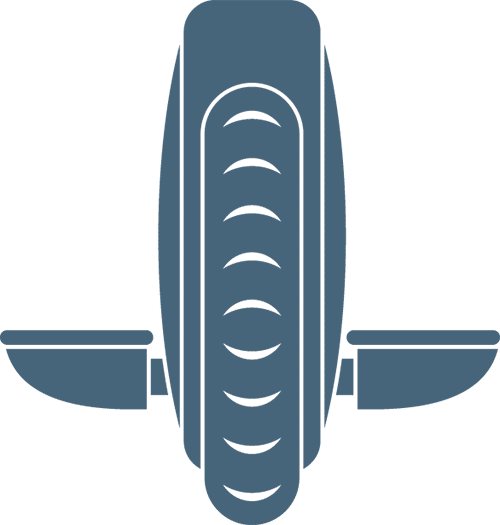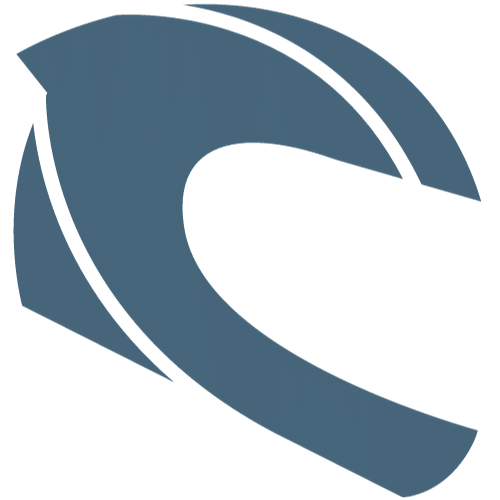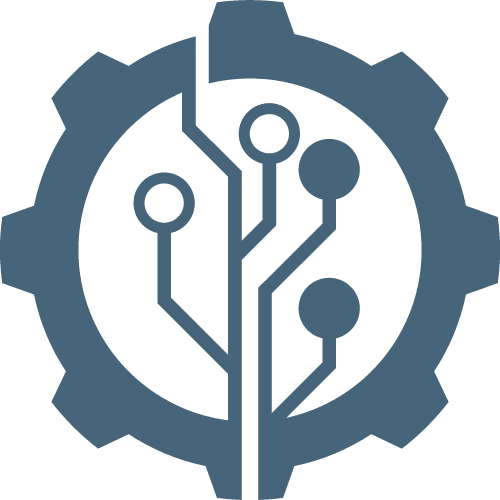There is something about electric rideables such as the Onewheel, the electric unicycle and even electric skateboards that makes you want to share the experience with others. I get asked all the time what I use to record my rides.
For my setup, I wanted something durable and inconspicuous. I didn’t want something big, fragile, expensive and intimidating. This is what I use.
Camera:
The workhorse of my setup is the camera, the GoPro Hero 7 Black. When looking for a camera you want something that is durable, has good image stabilization, and is easy to use.
Durability: Because falls are not uncommon on electric rideables, you need a durable action camera that will withstand the inevitable falls. The GoPro Hero 7 Black that I use for recording the action had suffered a few hard falls and other than having to buy a replacement lens cover, the camera has survived without any issues.
Good Image Stabilization: There are few things harder to watch than shaky video footage. Even though riding on the Onewheel and EUC feels like floating and gliding, video footage can be more shaky than the movie Saving Private Ryan. Getting a bulky gimbal adds unnecessary complexity to the setup and is another thing that can break in the event of a fall. I love the image stabilization qualities in my GoPro and I look forward to improved image stabilization in future devices.
Ease of Use: Riding an electric rideable is challenging enough. Adding the extra task of capturing video while riding takes the difficulty to a whole new level. To make things as simple as possible, use a camera that does not require too much effort to operate. Once the footage has been captured, I want to make sure that the editing process is as easy as possible. This is a big reason why I have delayed getting a 360 degree camera. From my research, it looks like the post processing and the effort to edit the footage takes a monumental effort that I do not have the time for.
The GoPro is perfect for me. Until a newer model comes out, I’m sticking with this camera.

Selfie Stick:
I like this selfie stick because it also acts as a tripod. It is durable, extends out quite a bit, and it is so affordable that I have two of them. The ball swivel mount is also very nice for adjusting the orientation of the GoPro quickly. I have a lot of selfie sticks and I must say that this is my favorite.
GoPro Case:
I have gone through several cases now. My past cases have cracked during falls. I use a standard case if there is a high chance of falling. If I plan on using my mic setup, which is most of the time, I use this case from Amazon to accommodate the GoPro Mic adapter that you need to get in order to attach a microphone to your GoPro.

GoPro Mic Adaptor:
This is a GoPro specific accessory that no other third party has yet to copy. If you want to add a mic to your setup, you need this accessory. Unfortunately, it is rarely in stock and often your only option for purchase is from a reseller who has significantly marked up the price. I paid $50 retail, but the perpetual shortage makes these adaptors a hot item. Check out Amazon to see if they have them in stock.
Microphone:
I like this mic from Amazon because it is small and omnidirectional, meaning that it picks up sound from all directions. That way I don’t have to worry about messing with the mic direction if I’m talking from in front or behind the camera.
Dead Cat:
Wind noise is a big problem for microphones when riding. The dead cat is a furry little ball that goes over your mic to dull the harsh wind noise. They are cute, and cheap. Check out current pricing at Amazon.
Editing:
I keep things simple. I use iMovie for a few reasons.
- It came free on my MacBook Pro.
- My kids know how to use iMovie from their digital arts classes they took in school. They help me edit my videos, which is always a big help.
- I know how to use iMovie (mainly because my kids taught me).
- Did I say it came free with my MacBook Pro?
- It works well for what I do and it is simple to use. I like simple.
EUC Comparison Tool
It’s easy to get overwhelmed by the EUC options, so we made an interactive EUC Comparison Tool. You can sort, filter, and include or exclude data as you see fit. I hope you find this tool helpful!
Conclusion:
I like my setup, but I’m not married to it. If you have any suggestions to improve my video and sound quality without having to spend a ton of money, let me know about it.
For an example of the sound and video quality I can get from my GoPro setup, check out this video. I also discuss my camera setup. I hope you enjoy: